Track Your Work Hours, Anywhere
Simple, secure time tracking for remote and hybrid workers
Available for iPhone running iOS 17.5 or later
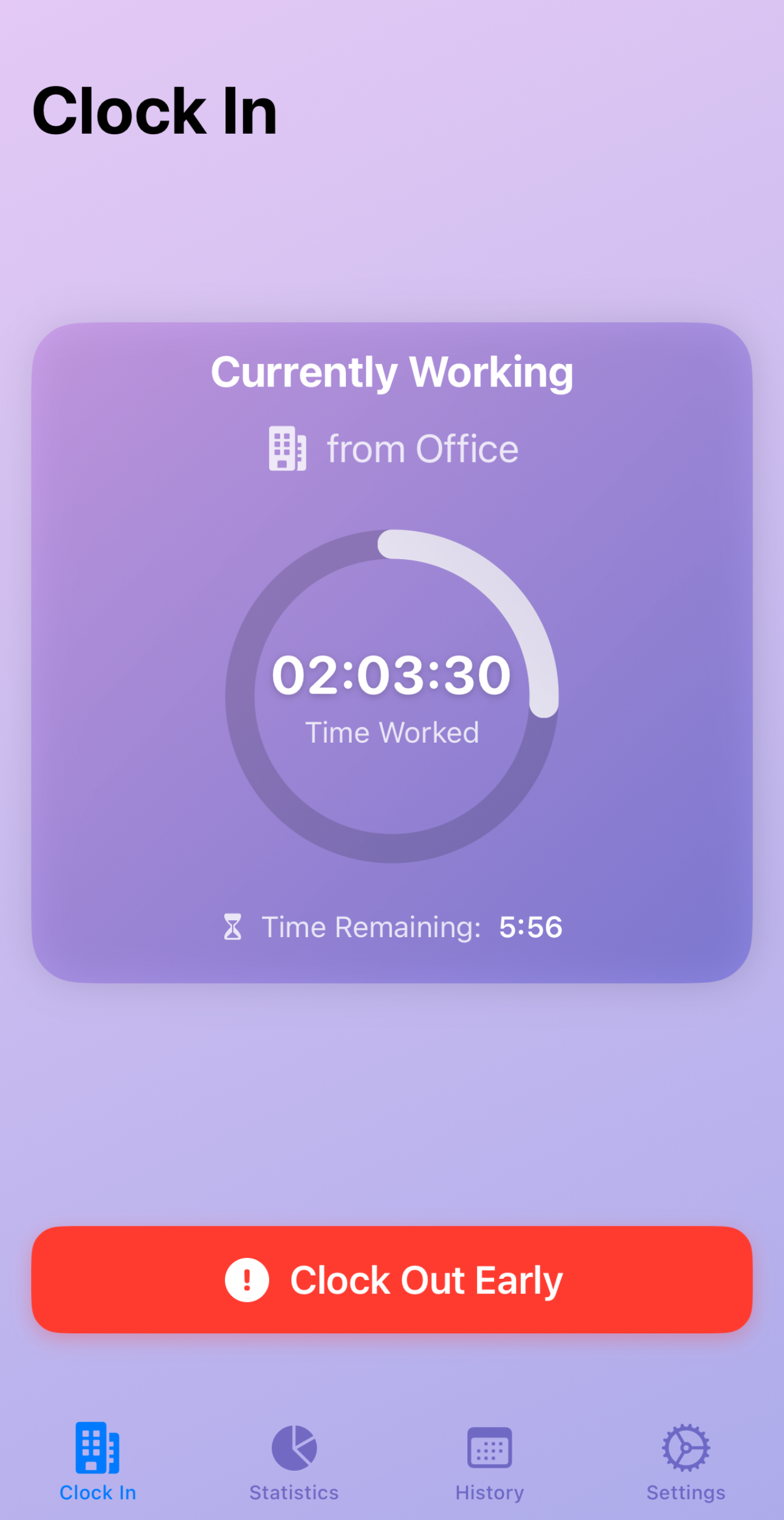
🚀 WorkPlace Time Keeper 1.0 Now Available!
Download now on the App Store Download
Simple, secure time tracking for remote and hybrid workers
Available for iPhone running iOS 17.5 or later
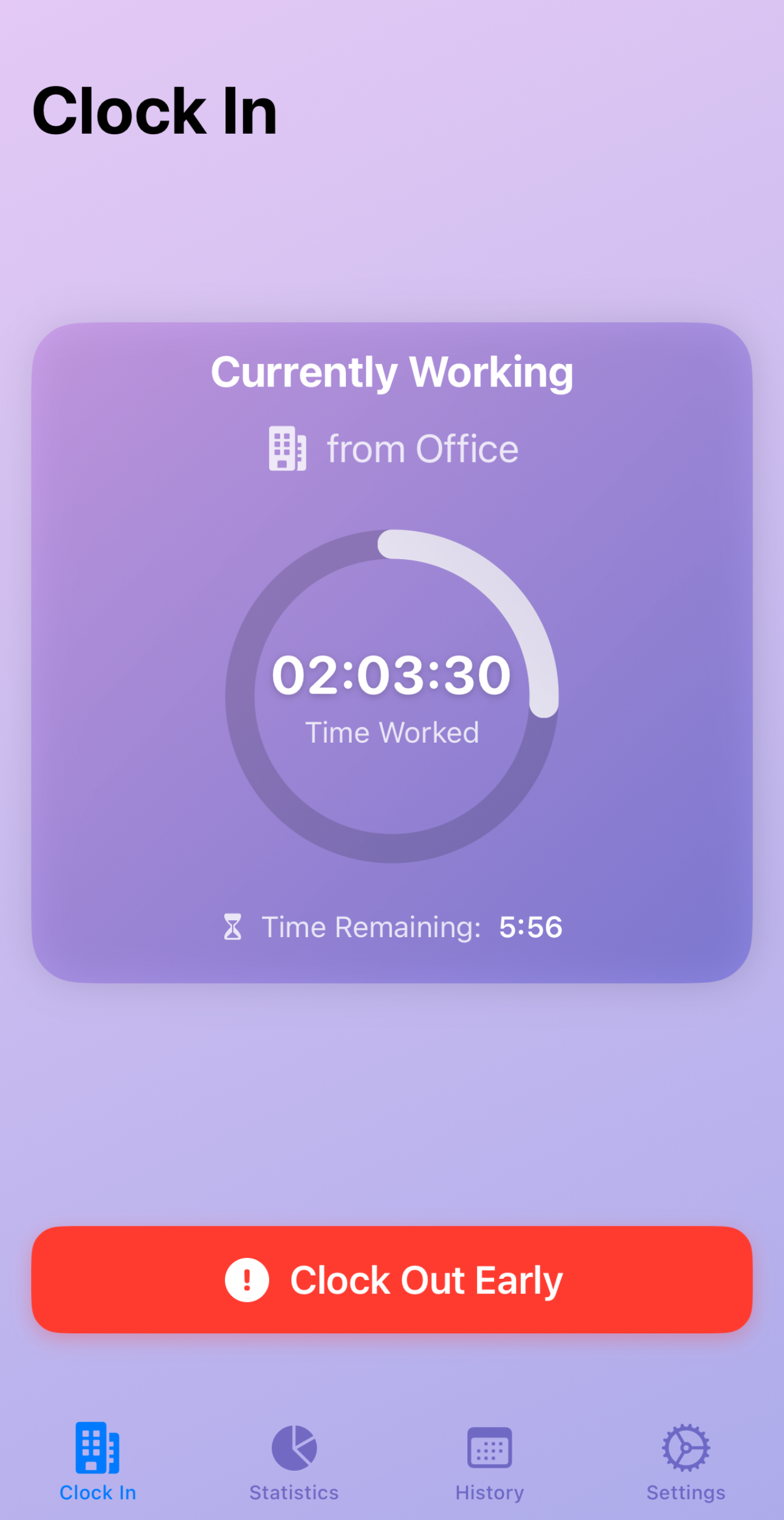
Track work hours from home, office, or custom locations with ease
Monitor commute times and travel patterns with detailed insights
Intelligent break tracking with timely reminders
Seamlessly sync your work history across all your devices
Visualize your work patterns with detailed insights
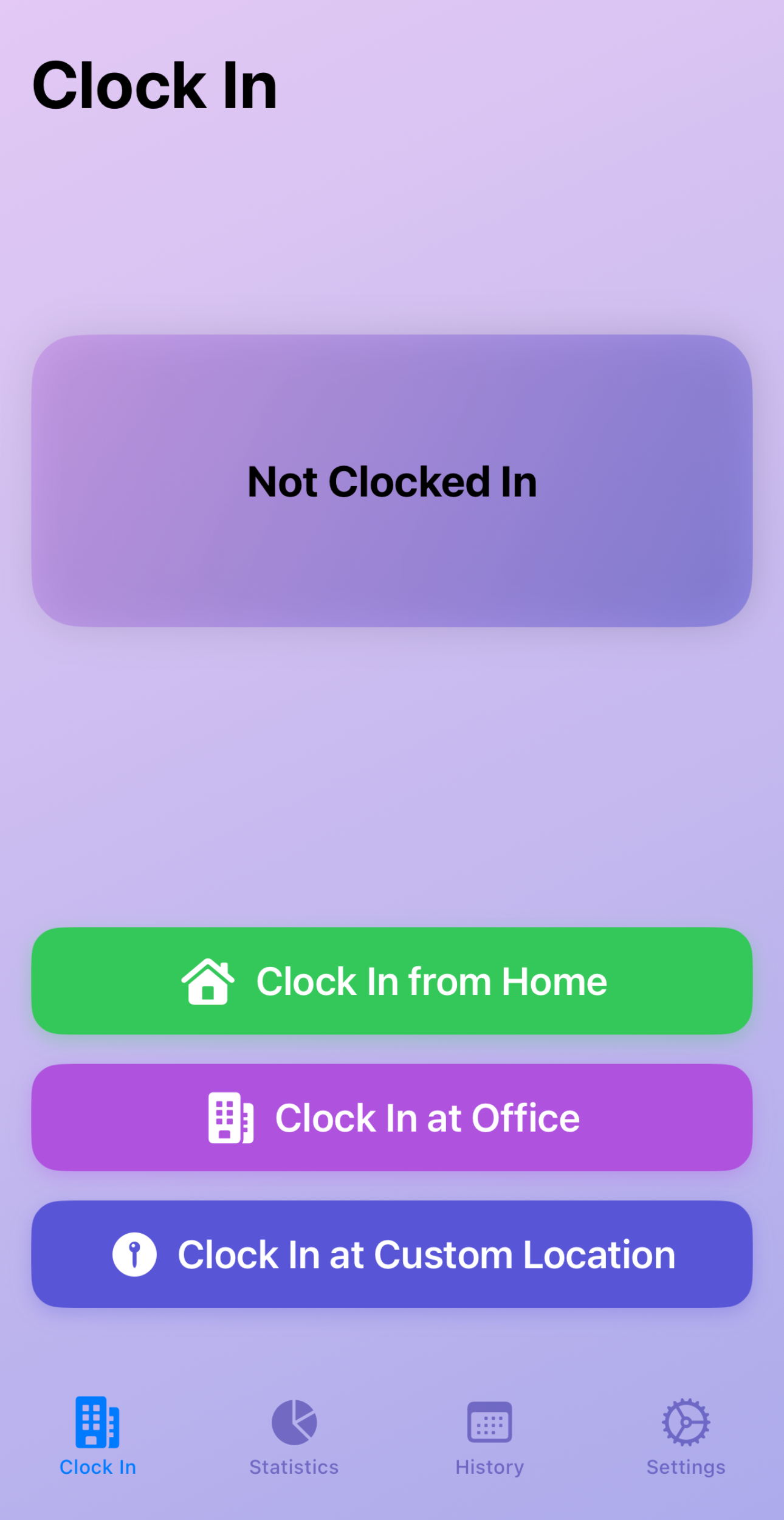
Smart Clock In/Out
Track your work hours easily
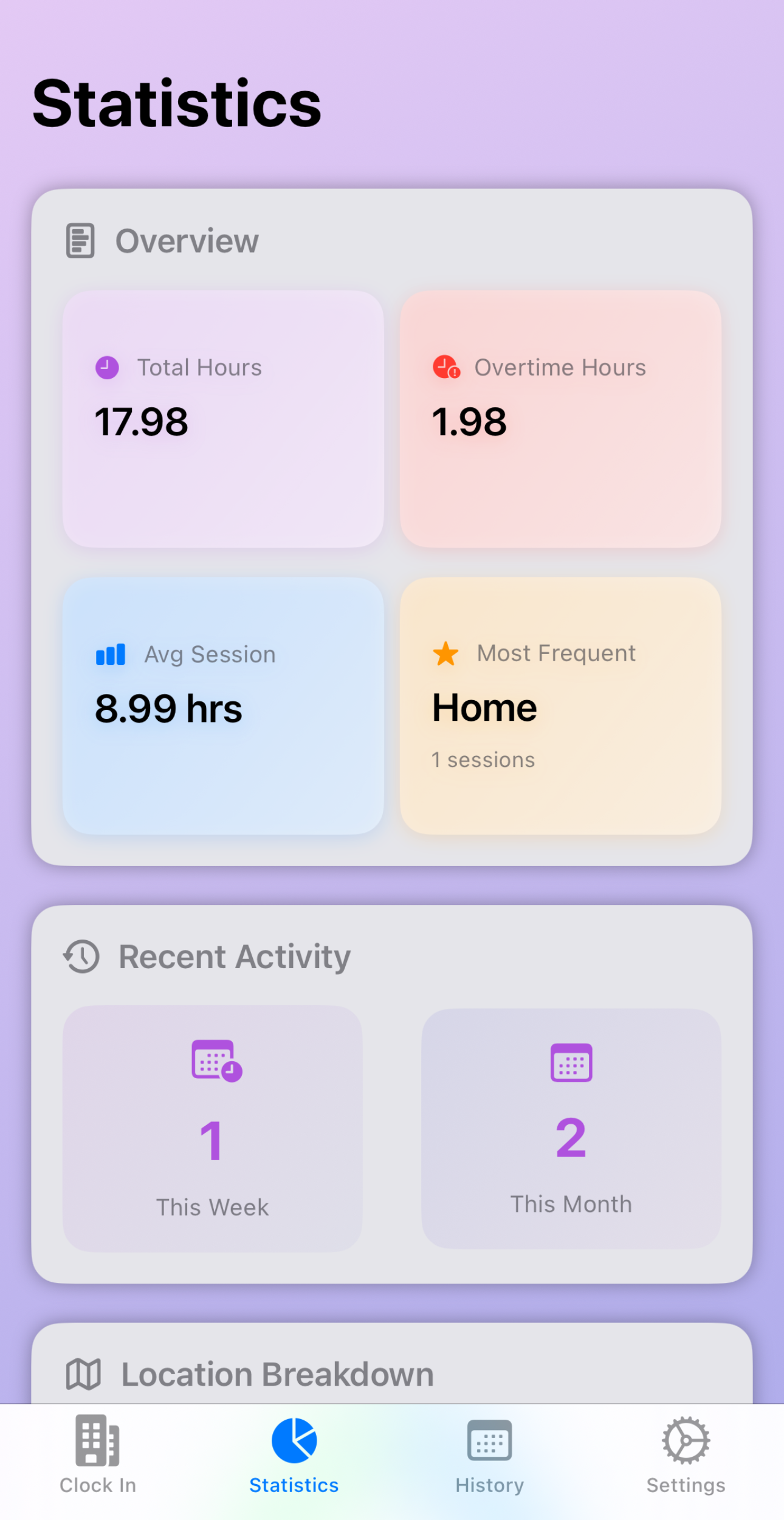
Rich Statistics
Visualize your work patterns
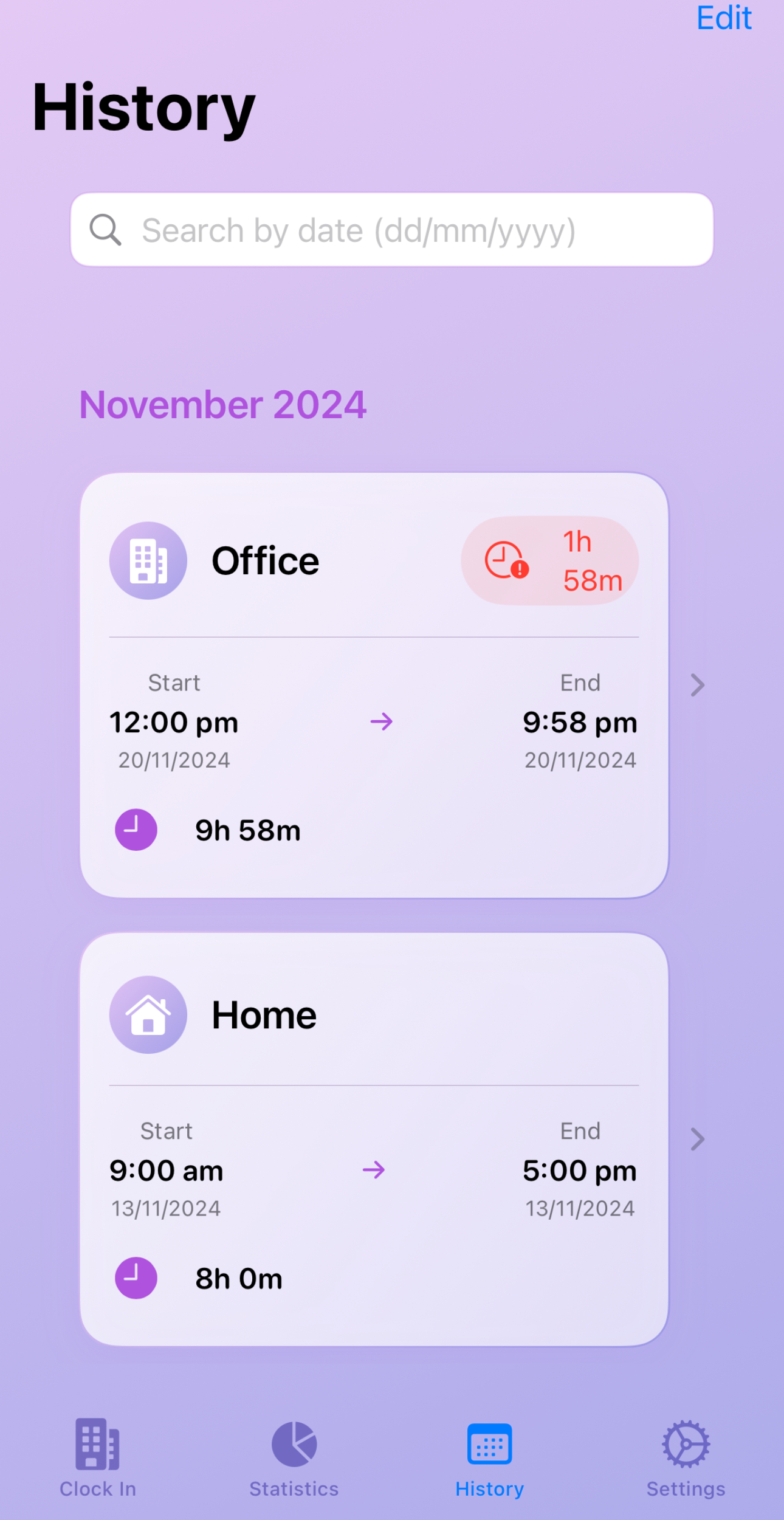
Detailed History
Review past work sessions
Choose from eleven distinct color themes to match your style
Themes shown in dark mode. All themes are available in both light and dark modes.

Monochrome Theme
Clean and professional
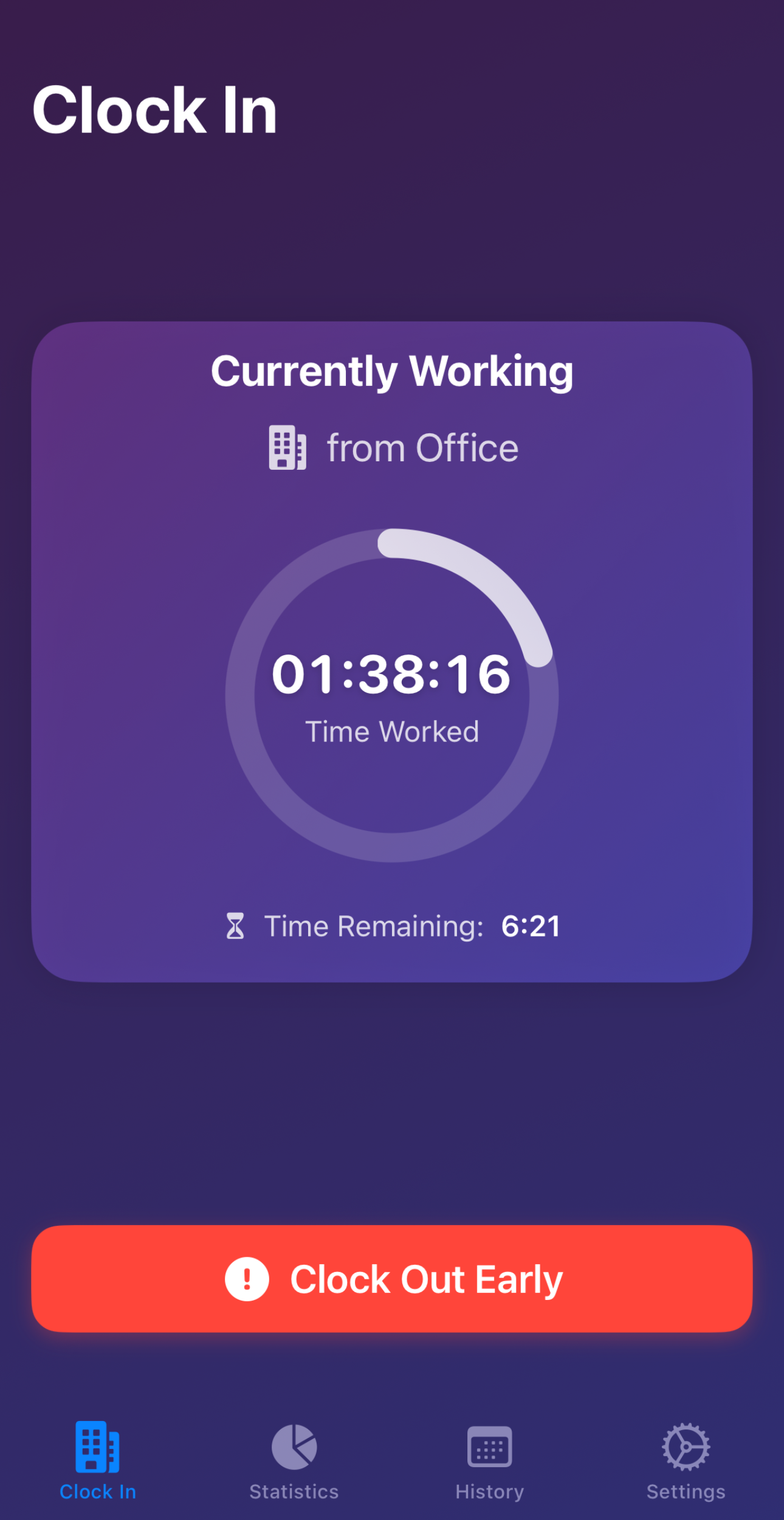
Purple Theme
Rich and royal
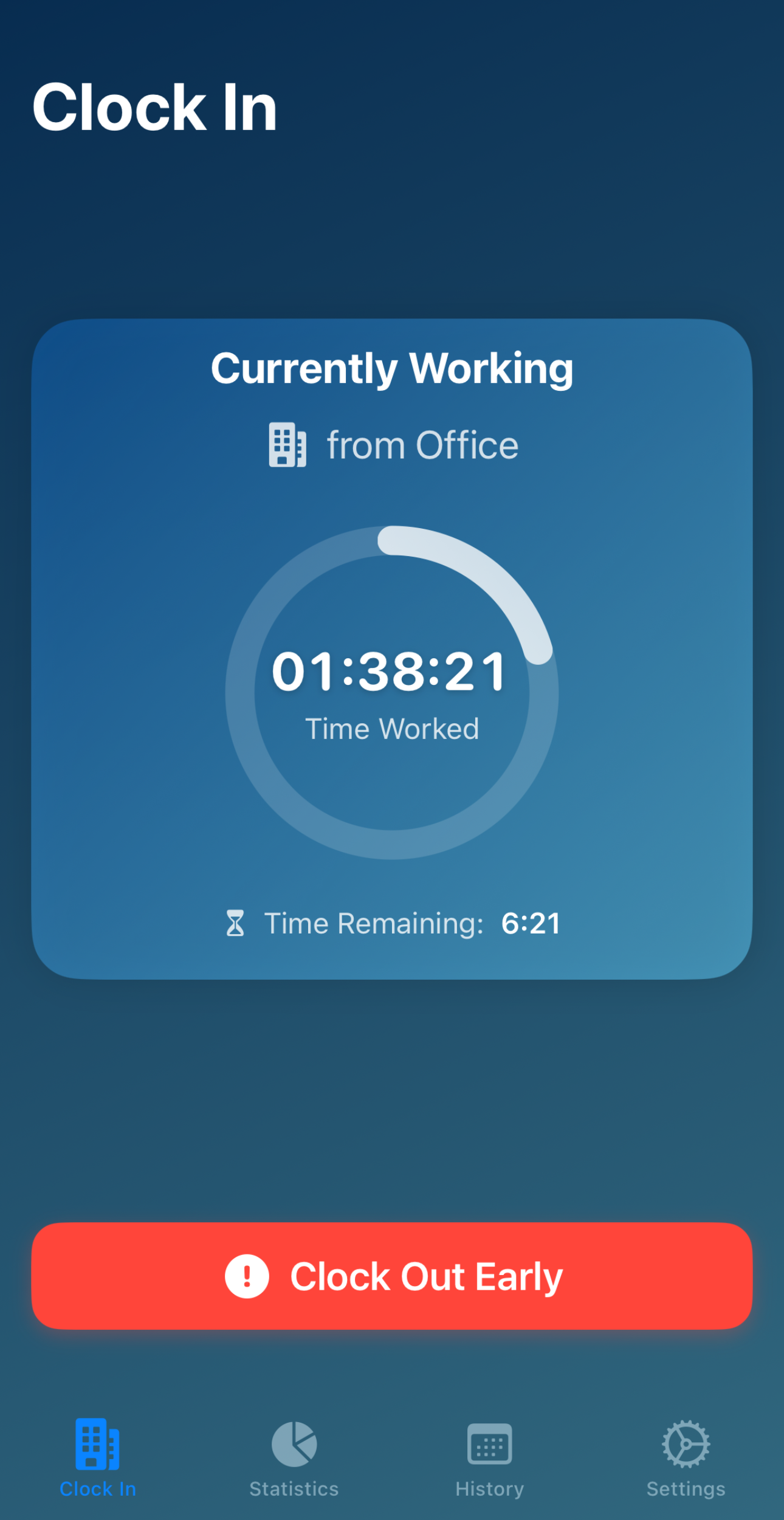
Blue Theme
Calm and focused
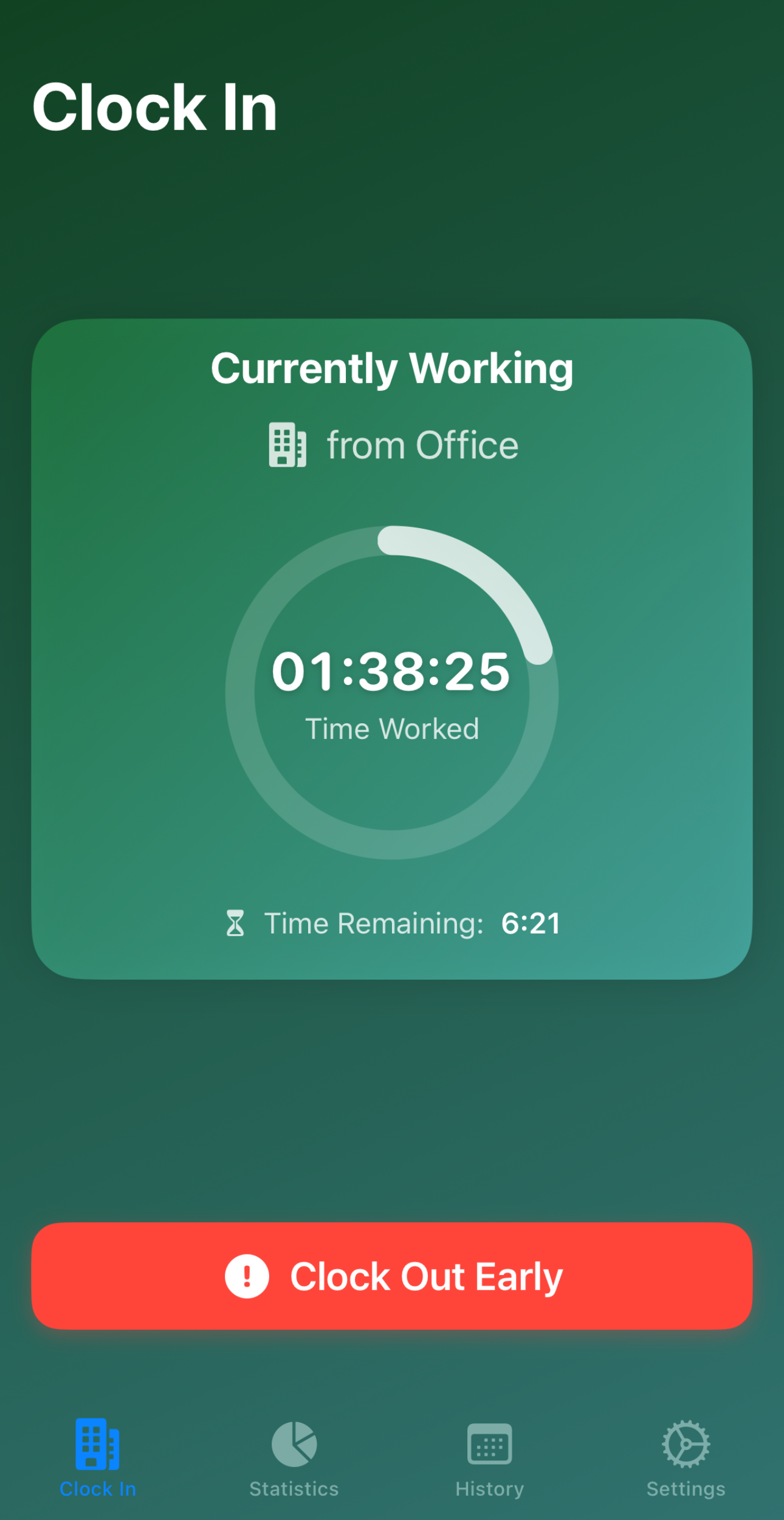
Green Theme
Fresh and energetic

Orange Theme
Warm and vibrant
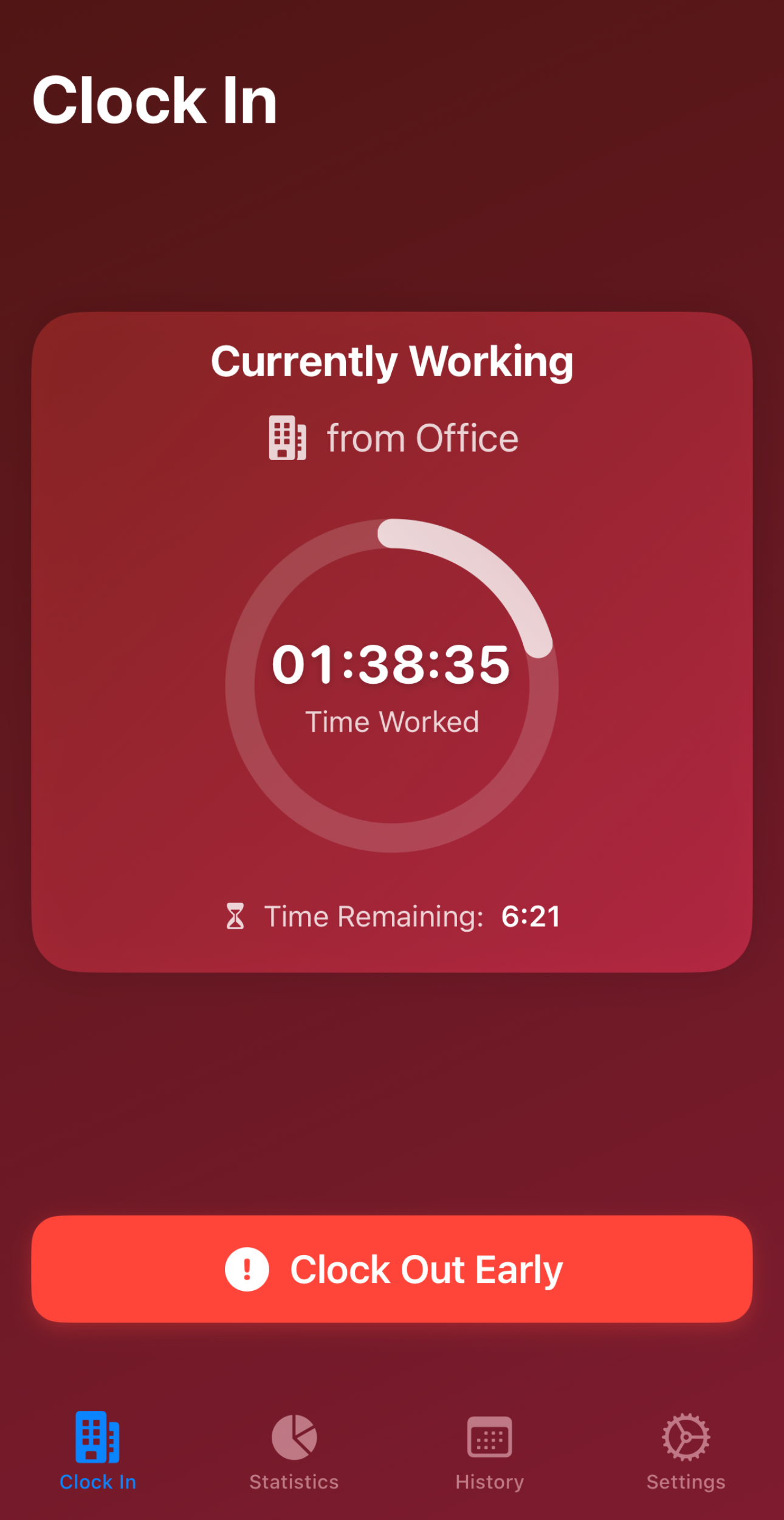
Red Theme
Bold and dynamic
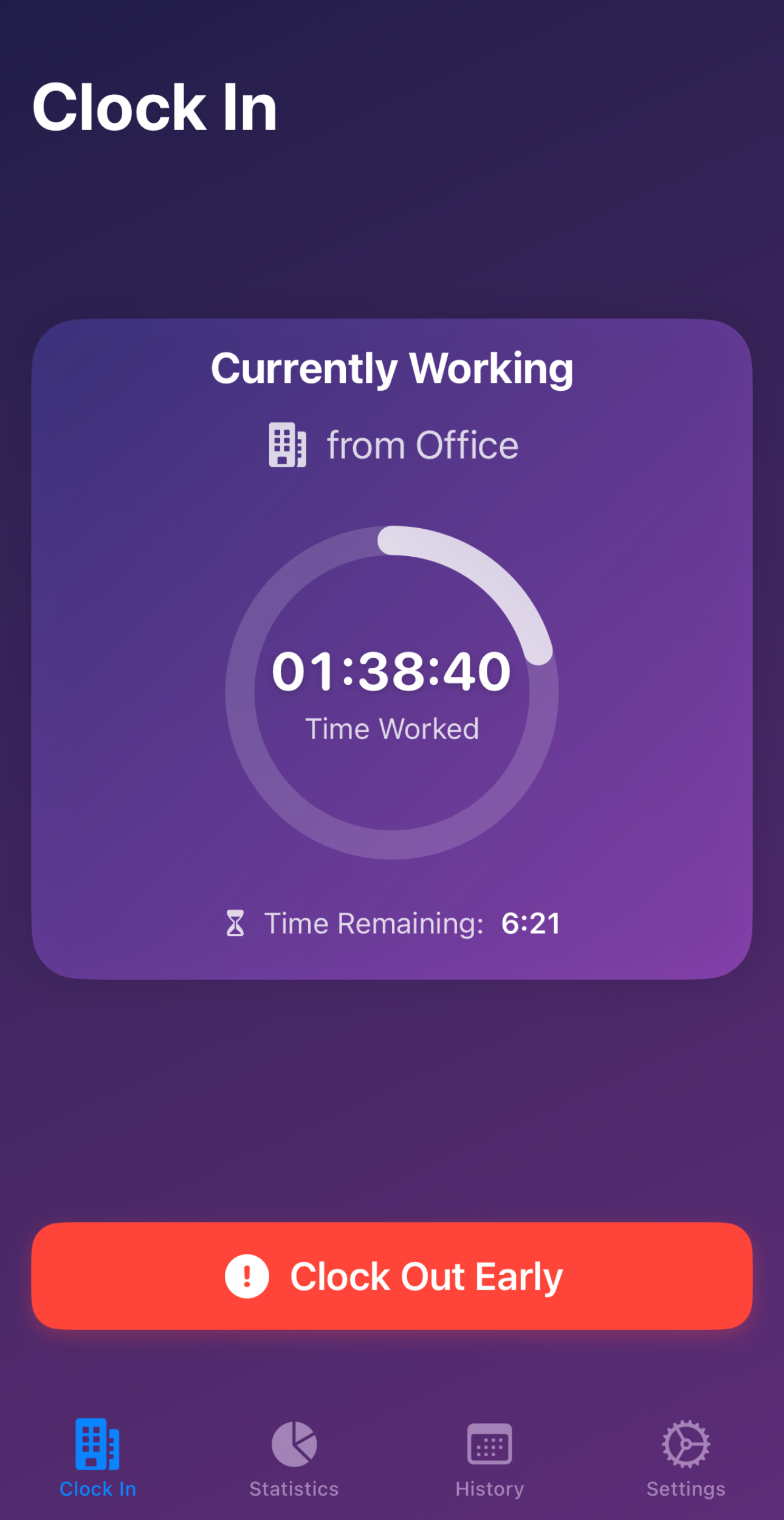
Indigo Theme
Deep and sophisticated
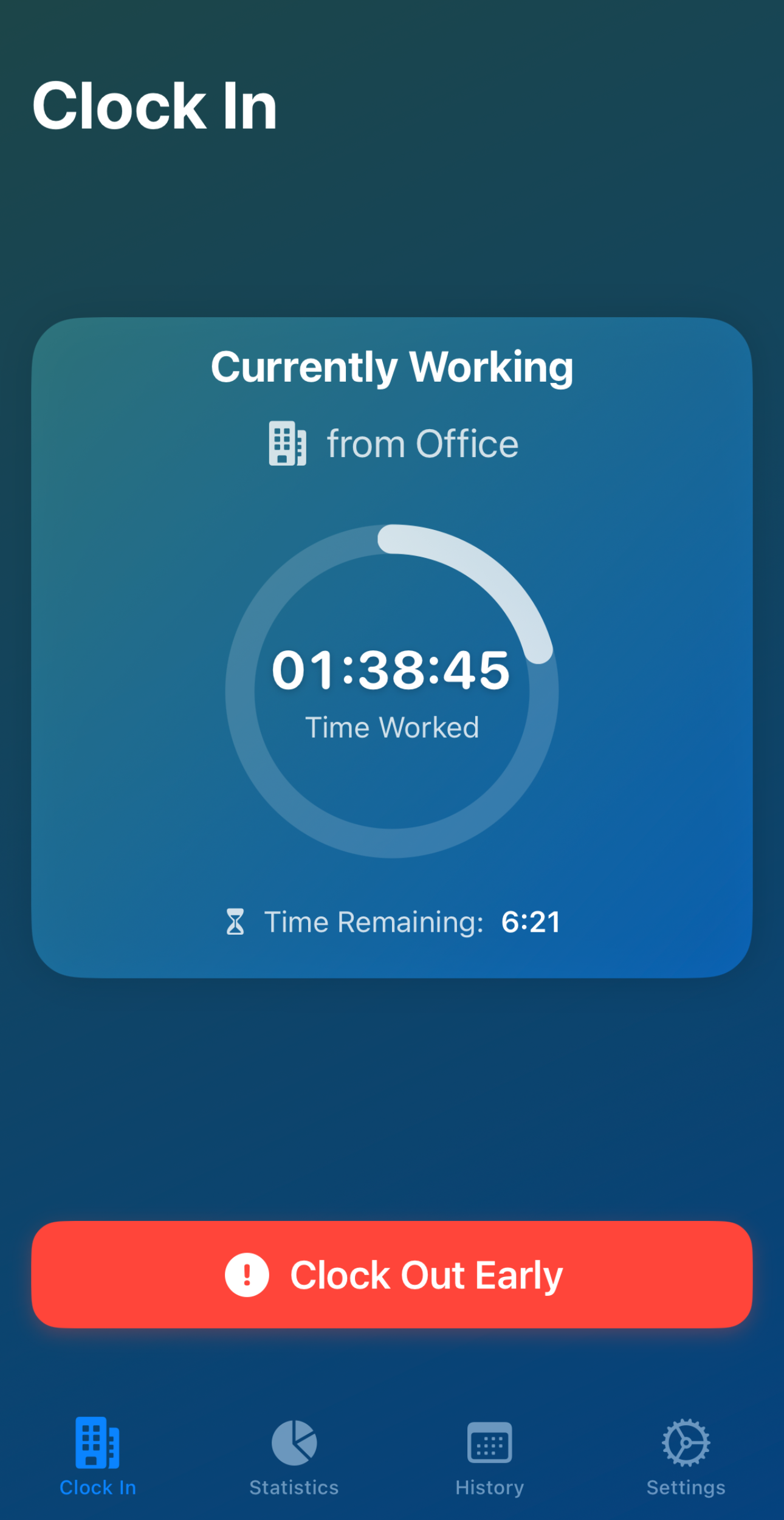
Mint Theme
Cool and refreshing
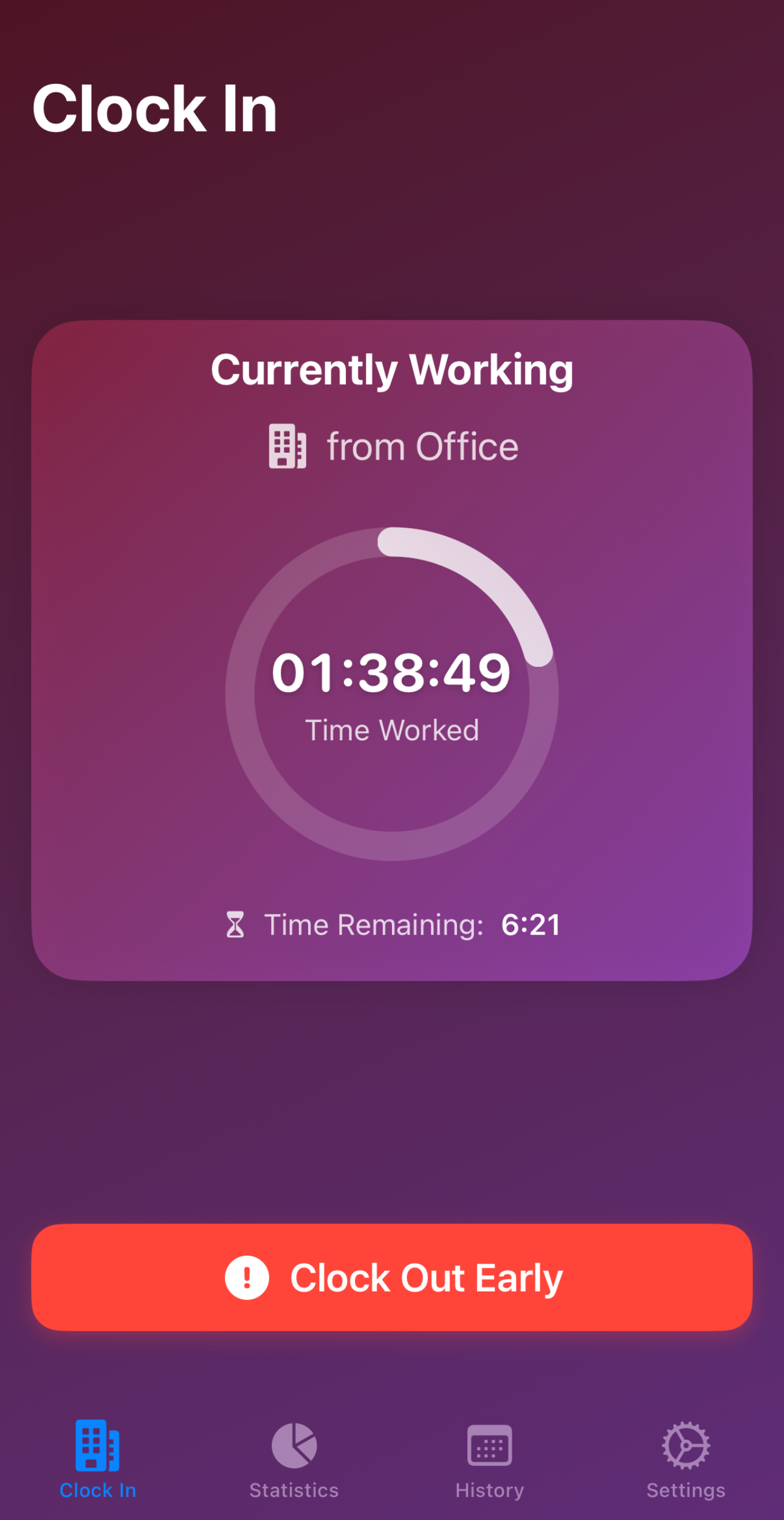
Pink Theme
Playful and modern

Yellow Theme
Bright and cheerful

Brown Theme
Earthy and classic
Switch between themes and appearance modes anytime in the app settings
WorkPlace Time Keeper allows you to select your work location and manually clock in when you start your day. You can set up multiple work locations and easily switch between them as needed.
You can record your travel time to and from work using the travel tracking feature. Simply tap the travel button at the start or end of your work day, select your travel mode, and the app will track your commute time. This data is included in your statistics and can be viewed in session details.
You can manually start and end your breaks through the app interface. This gives you full control over your break time tracking and ensures accurate recording of your work hours.
Yes! All your data is stored locally on your device and optionally synced through your personal iCloud account. We never have access to your work data.
Yes, you can export your work history to CSV format for easy integration with other tools or for your personal records.
No, you can add as many work locations as you need, perfect for remote workers who switch between multiple workplaces.
We'd love to hear your thoughts about WorkPlace Time Keeper